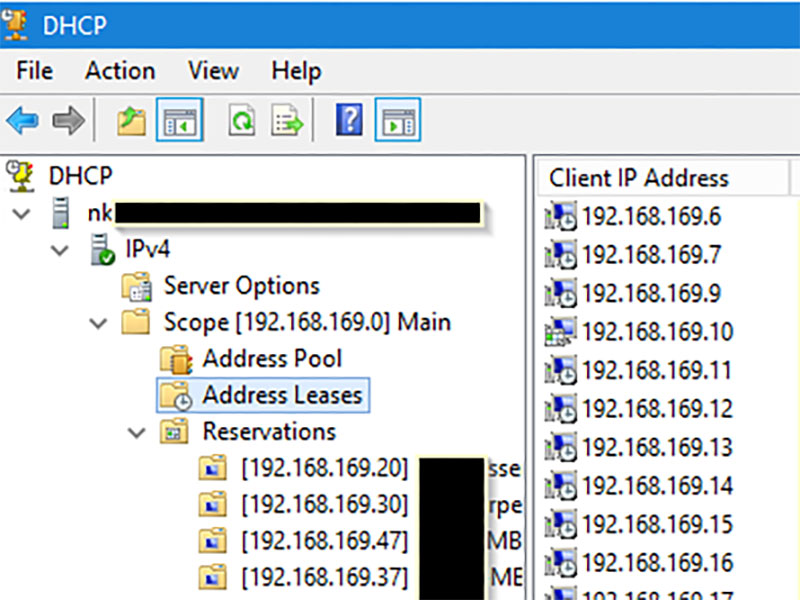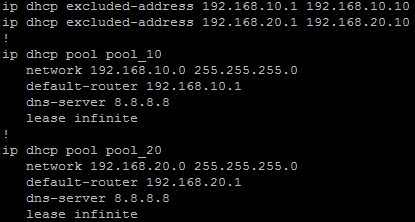
Well it was bound to happen! Three years now after being asked to migrate DHCP from Windows DHCP server to Cisco Routers, and automating that convertion, it's finally going back the other way.
This time the PowerShell script will read through the file (an exported Cisco Router configuration) and build the Scopes in the Windows DHCP Role. The script will need to be run on the server becoming the DHCP server for those new scopes. The user would need to have administrator privilege to allow the DHCP settings to be made.
The script follows these steps:
- Reads through the configuration file and, using Regular Expressions, finds all DHCP Pools (Scopes), Static Assignments and Exclusions.
- Creates all the Scopes, along with all options found under that Pool in the router configuration file.
- Processes the Exclusions in to each Scope
- Process all static assignments
Still a little bit in the works at the time of this posting, but testing across multiple configurations has found it working well. The Code Repository can be found on GitHub
Some DHCP Options are being handled as follows.
| Code | Cisco Config | Option Description |
|---|---|---|
| 3 | default-router | Default Gateway |
| 6 | dns-server | Domain Nameservers |
| 15 | domain-name | Domain Name |
| 42 | option 42 ip | NTP Servers |
| 43 | option 43 hex | Vendor Specific Option, usually WAP Controller IP |
| 51 | lease | Lease time |
| 66 | next-server | TFTP Server |
| 66 | option 66 ip | TFTP Server |
| 67 | bootfile | Boot filename |
| 67 | option 67 ascii | Boot filename |
Example Cisco Config
ip dhcp excluded-address 10.10.0.1 10.10.1.0
ip dhcp excluded-address 10.10.3.220 10.10.3.223
ip dhcp excluded-address 192.168.0.1 192.168.0.9
!
ip dhcp pool PoolNumber1
network 10.10.0.0 255.255.248.0
update dns both override
dns-server 10.10.255.1 10.10.255.2
domain-name domainname.local
option 42 ip 10.10.249.11 10.10.248.11
default-router 10.10.0.1
lease 8
!
ip dhcp pool PoolNumber2
network 192.168.0.0 255.255.255.0
dns-server 192.168.0.10
option 43 hex f108.0afe.0064
default-router 192.168.0.1
!
ip dhcp pool Device1
host 10.10.1.30 255.255.248.0
client-identifier 01b7.37eb.1f1a.0a
default-router 10.10.0.1
!
ip dhcp pool Device2
host 192.168.0.44 255.255.255.0
client-identifier 0132.c19f.b7f3.3b
This script makes use of the IPv4Calc Module